Decoding the Enigma: Understanding Android's Storage Space Display Conundrum
- 270

Unraveling the Mystery of Android's Memory Allocation
Android, the popular operating system that powers a majority of smartphones worldwide, has a long-standing anomaly in its storage space representation. This issue revolves around the classification and calculation of file data, leading to an incorrect display of used storage space. Particularly, files that do not fit into common categories like images, videos, audio, documents, games, and junk data are automatically labeled as system files—a classification that skews the perception of the storage space used.
Probing the Anomaly with an Experiment
Mishaal Rahman, a prominent Android journalist, devised a simple experiment to test this hypothesis. She created a 3 GB data file and stored it in the file path '/data/media/0'. Upon doing so, the used storage space on her Android device appeared to increase by 3 GB. However, the actual storage space didn't change. This experiment underscored the discrepancy in Android's storage space representation.
Spotting the Same Flaw in Android 14 and Google Files

Interestingly, this anomaly is not limited to just the Android operating system settings—it extends to Google's file manager, Files as well. Even on Android 14, the latest version of the OS, the same flaw persists. This suggests that the issue is rooted in the logic or calculation that Android uses to classify and calculate file data.
Recognizing the Exception: A Look at Samsung's Approach
While this issue is prevalent in most Android devices, Samsung seems to have found a way around it. In a similar experiment with a 3 GB file, Samsung's devices displayed no change in the system memory, while the other file classes increased as expected. This accuracy could be attributed to a tweak in Samsung's custom Android skin, One UI 6, which seems to handle memory allocation differently.
Understanding the Impact and Looking Ahead
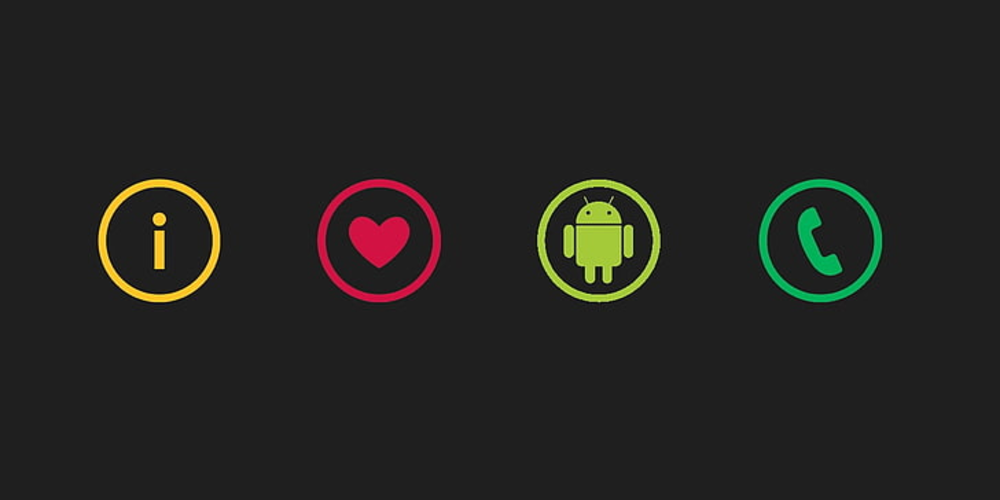
So, what does this anomaly mean for Android users? On the surface, it might seem like a minor, somewhat technical glitch. But it can potentially lead to confusion about the actual versus displayed storage space, especially for users who deal with large or numerous files that don't fit into the common categories. While manufacturers like Samsung have corrected this in their custom UI, it's high time for Android to address this issue at the core level to ensure accurate storage space representation across all devices.
As we continue to rely more heavily on our Android devices for a myriad of tasks, understanding the intricacies of its storage allocation becomes increasingly important. By shedding light on this issue, we hope to encourage greater transparency and accuracy in how Android devices display used storage space.
